Technology has transformed both the way in which teachers deliver lessons and the way that students learn – but choosing the EdTech that’s most appropriate for your specific school or setting can be a minefield.
Luckily help is at hand. Our specialist EdTech advisers at HFL Education have a wealth of knowledge and experience to help you to identify the right hardware and software solutions to ensure the very highest standards of teaching and learning.
Our flexible, creative and innovative approach also helps to ensure sustainability and value for money in the use of education technology in your school or setting.
How can HFL’s EdTech specialists help you to meet your technology needs?
The technology available to schools, settings and trusts can be overwhelming and we understand how difficult it is for non-experts to identify what each EdTech solution offers and how that applies in their school or setting.
Our expert knowledge of EdTech in schools, settings and trusts means our team of experienced advisers can support you in making the right purchasing decisions based on the specific needs you’re trying to meet.
We’ll help you to understand the various uses of different types of EdTech so you’re able to make informed purchasing decisions and achieve best value for money.
More than that, we can also train your teaching and support staff to use the educational technology in your school to ensure the value of your capital investment is maximised.
The extensive range of support, training and guidance we offer includes:
-
Strategic planning for senior leaders and governors
-
Innovative and creative use of EdTech across the curriculum
-
The application of new and emerging technologies like AI, in the classroom
-
Hardware and software training for staff, governors and parents

Advisers with specialist EdTech knowledge
 There is now a broad ecosystem of technology solutions spanning multiple operating systems and serving different EdTech needs, so it’s comforting to know that we have a team who’ll be able to give you specialist support regardless of the system you use.
There is now a broad ecosystem of technology solutions spanning multiple operating systems and serving different EdTech needs, so it’s comforting to know that we have a team who’ll be able to give you specialist support regardless of the system you use.
Our team of advisers boast the following credentials:
- Google for Education Certified Trainer
- Microsoft Educator Trainer 2023
- Apple Distinguished Educator
- STEM Associate Facilitator
What are the benefits of working with us to meet your EdTech needs?
Beyond advice and training on buying and using the most appropriate education technology for your school, additional benefits of working with us include:
-
Continuing Professional Development (CPD) courses which we can deliver in your school
-
Cost-effective use of school budgets
-
Cost savings achieved through informed purchasing decisions and effective use of your school’s EdTech
-
Improved teaching and learning experience through better and more effective use of technology
-
Improved technology-based communication and collaboration
-
More sustainable approach to learning through reduced printing costs
A beginner’s guide to generative Artificial Intelligence (AI) in education
The amount of AI tools and advice out there today can be overwhelming for educators. On the one hand we hear how amazing it all is, whilst on the other we hear about concerns and potential risks. And with new AI tools and capabilities emerging rapidly, it can be hard to know where to start and how these tools can actually be useful in your day-to-day teaching.
To help give educators a start in understanding and using generative AI, HFL has created a short, freely accessible eLearning course. It features a number of videos that demonstrate time-saving uses of freely available tools. These examples illustrate some of the ways in which AI can streamline workflow and make life a little easier for educators, from planning lessons to creating quizzes, presentations, and more. Read more in our blog
If you would be interested in more bespoke support or 1:1 coaching to get started with using Generative AI, please contact us. Our advisers are experienced in using AI and supporting school leaders. You can book a 1, 2 or 3-hour slot for an adviser to visit your school and get you up and running with using Generative AI to save time and reduce workload.
Join us for a 2-hour online webinar designed specifically for school leaders, business managers, and office managers. This practical guide will introduce you to the world of AI, focusing on how you can leverage these powerful tools to save time, reduce your workload, and work more efficiently. Book on the HFL Hub
FREE resources from HFL Education
50 things you can do with Chromebooks and Google Workspace in schools fundamentals
This free download looks at 50 different ways that a teacher or pupil can use a Chromebook in their classroom. Each of the 50 ways includes suggestions of use, concentrating on using the core Google Workspace apps for creative and varied learning opportunities. The range of ideas featured includes:
- Recording a video
- Voice type in Google Docs
- Recording and publishing a podcast
- Making revision cards
- Carrying out a survey
To download it please visit the HFL shop: 50 things you can do with Chromebooks and Google Workspace
Teaching with your Chromebook
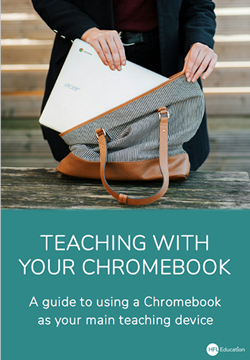
Many teachers may be making the switch from traditional laptop or desktop computers to a Chromebook, for their main teaching device. For those that have previously used a different type of computer for class teaching, moving to a Chromebook may mean finding new ways of doing things.
However, a Chromebook that is designed for higher performance tasks is a powerful, functional device for teaching. The purpose of this guide is to show teachers how to get the most from these devices as a main teaching computer, especially if the user is new to Chromebooks. Learn how to connect to your classroom screen, use web-based whiteboard tools, create collaborative activities, improve accessibility and much more.
To download it please visit the HFL shop: Teaching with your Chromebook

