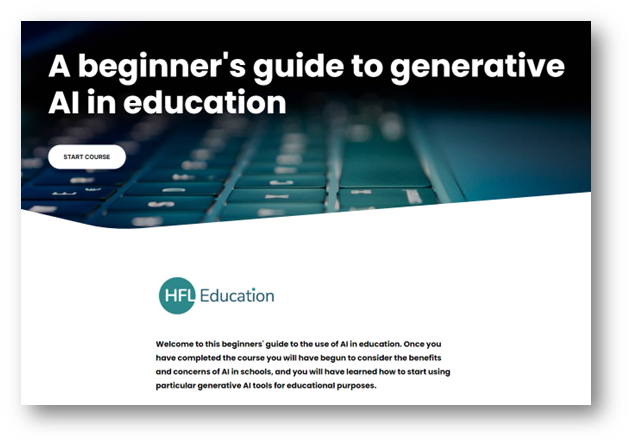The amount of AI tools and advice out there today can be overwhelming for educators. On the one hand we hear how amazing it all is, whilst on the other we hear about concerns and potential risks. And with new AI tools and capabilities emerging rapidly, it can be hard to know where to start and how these tools can actually be useful in your day-to-day teaching.
It is certain, though, that we cannot and should not ignore it, and what many people want is to get started with some simple, practical guidance and examples of implementing AI in their day-to-day work, to save time and energy.
One of the ways in which AI can help us do this, is by taking some of the work out of producing lessons plans, question sets, examples and other content that needs to be produced for teaching and learning. In effect, the AI becomes an assistant that writes the content for the teacher.
The output is unlikely to be perfect, and the teacher will usually need to make minor changes to it, to make it usable. But it is generally quicker to take something and amend it than produce it from scratch. Imagine if you could create a complete slide-set on any topic, in a matter of seconds, which can then be edited exactly as required. Or, if a teacher is searching for that illusive image to illustrate a topic or stimulate some writing, they can create a custom image themselves, specifying the content they need.

To help give educators a start in understanding and using generative AI, HFL has created a short, freely accessible elearning course. It features a number of videos that demonstrate time-saving uses of freely available tools. These examples illustrate some of the ways in which AI can streamline workflow and make life a little easier for educators, from planning lessons to creating quizzes, presentations, and more.
Some of the tips covered in the course include:
- Using AI to help plan lessons around a specified topic
- Generating retrieval practice quizzes to reinforce student learning
- Creating writing prompts to spark student creativity
- Producing relevant images to illustrate a topic
- Auto-generating an entire presentation on a topic, in seconds
- Simplifying texts to meet the needs of specific learners
- Much more
Each example video shows the prompt used and demonstrates the whole process that was followed to produce the output. To exemplify some of the different, freely available generative AI tools available, various ones have been used across these videos. Viewers will see examples of use in ChatGPT, Google Gemini, Microsoft Bing Chat and Canva, as well as the use of Chrome extensions such as Brisk and MaxAI.me. As a taster, you can watch one of the videos below:
In the course we also discuss some of the concerns and essential considerations associated with AI, as it is important users know about these when generating content. A useful guide to these concerns can be found in the Government Policy Paper, Generative artificial intelligence (AI) in education.
We also present further reading and suggest some practical actions schools and settings might take to further explore the use of AI. The course should take about one to two hours to work through, with additional time for exploring the tools and trying things out.
We hope this free course will help teachers explore some of the potential of generative AI to streamline workflow and reduce workload.
It is accessible now on the HFL Hub.