Returning to school may, for some children, be a time of stress, disturbed routines and separation anxiety and there will be a need to adjust to a new type of school day. Children may be faced with repeated hand-washing routines, a new type of fire-drill and social distancing. Their friends may be in a different classroom or may be coming in to school on different days.
In this article, we will look at some iPad apps that can be used to support children at these times, particularly those with additional needs and SEND. We will focus on calming, sensory apps and using the wide functionality of iPads to create Social StoriesTM to help some children adjust to the new routines and situations they will face.
Calming apps
The iPad, with its touch-screen and small, personal design, is ideal for many children who may benefit from interacting with apps that calm, engage and absorb the user’s attention. A great source of this type of app is Sensory App House where a wide range of free apps are on offer for iPad, Chromebook and other devices via a browser (web apps.)
Sensory Plazma (from Sensory App House). This is like a digital lava lamp where the wax bubbles can be manipulated by touch. A range of onscreen buttons change the colours and visual effects as well as triggering sound effects, although, of course, the iPad can be muted if this is a distraction.
Sensory Mica (from Sensory App House). This app responds to sound, creating bright, engaging visual effects when the user makes noises. The visualisations can be changed and sound-sensitivity adjusted.
Fluidity HD (from Nebulous Design). A wonderful, free (with in-app purchases) app where the user can watch and interact with relaxing, swirling patterns. A powerful range of settings means the visualisations can be customised, and sounds enabled or disabled.

Using iPads for digital Social Stories(TM)
The concept of Social Stories was designed by Carol Gray in 1991 as a strategy for improving the social skills of those with Autistic Spectrum Disorders. Through Social Stories, information is shared with the user through a description (the ‘story’) of the situations or events taking place that the user will encounter, often with descriptions of why things take place. The stories describe an event or social situation, how others may feel in the situation and an appropriate response.
Social Stories are:
‘Short descriptions of a particular situation, event or activity, which include specific information about what to expect in that situation and why’
(The National Autistic Society 2014)
Social Stories can be reassuring at times of anxiety and can provide a routine response to particular situations. They are generally short and use simple, clear language. They can be used repeatedly over a period of time and phased out as the need lessens. Therefore, they may be helpful to some pupils/students who are struggling with the return to school, or the changes to the way the school day will need to run with social distancing measures in place. Social Stories will often follow this format:

For more information on creating Social Stories, please see the National Autistic Society website.
Carol Gray’s website includes some ready-made printable stories designed to help users understand the Covid-19 pandemic.
There is no need for a Social Story to be digital, but by utilising photographs and videos, it may help the user better understand the situations and what to expect. The iPad has a built-in microphone, stills and video cameras, so it is easy to capture footage and bring it all together using a story or book-making app. There are several of these apps available. Perhaps the best known is Book Creator from Tools for Schools Ltd. It is also available as a Chrome app.
Book Creator provides an easy platform to capture photos, video and sound, and place them on a digital page along with text, shapes, drawings and more. With Book Creator, authoring begins with a single button, from which a wide range of media can be added to the page. If the author is following the format above or similar, a different page can be used for each stage of the story and may include, for example, a photograph of a new classroom layout, handwashing or a video of people talking to each other from a +2m distance. Of course, the media you use would reflect the very particular situation that the child is having difficulty with.
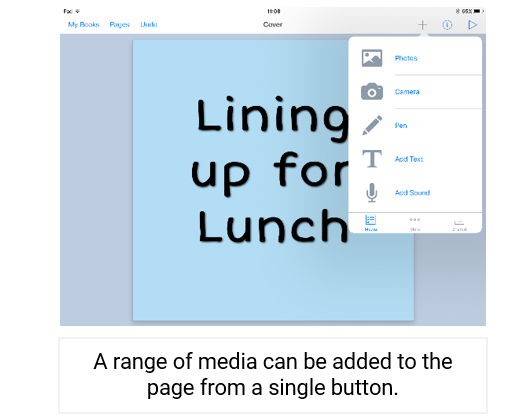
In addition to its ease of use, Book Creator has the advantage of offering multiple export formats, making finished stories widely accessible on different devices, or printed if preferred, though of course a print-out cannot include video or sound.
Therefore, a social story could be shared with the family of the child for whom it was created, to be used at home, as well as in school.
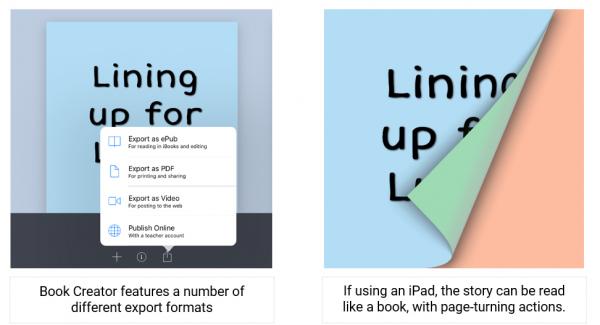
Supporting transition
At a time of school transition, creating talking/picture books can also be helpful in preparing children for their new environment. These could be created by the receiving school using the same technology that could be used for digital Social Stories, and shared with the feeder school. Children in the feeder school could also use such apps to create profiles of themselves, which could be shared with the receiving school.
There are plenty of ways to create stories using iPads, with different apps offering different levels of functionality. Other examples include:
Little Story Creator. Add photos, drawings, text and sound recordings to the digital page. The app is available for free, with in-app purchases.
Keynote. Apple’s powerful presentation app can be used for creating digital stories. Add photos, videos, text and more to the slides, using a new slide for each page of the ‘book’. Completed stories can be shared as PDFs or Powerpoints or accessed within the Keynote app on the iPad or Mac.
Chris Carter is an Apple Distinguished Educator and Book Creator Ambassador.



